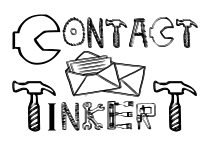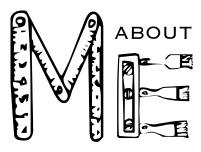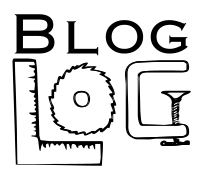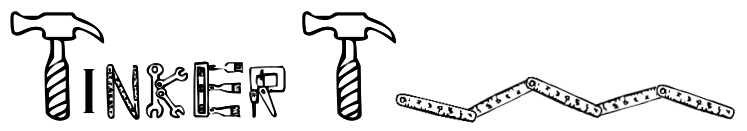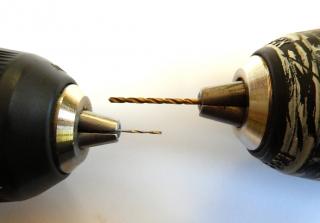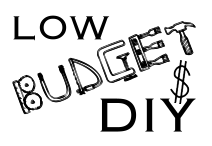
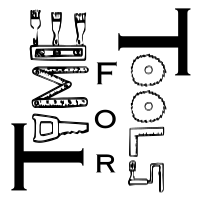
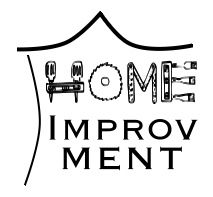
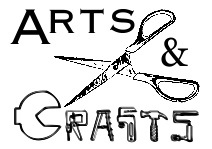
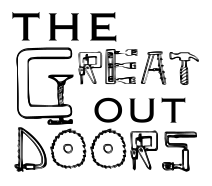
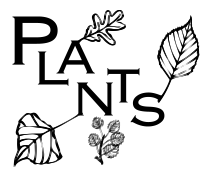
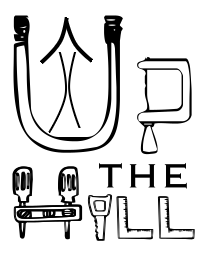
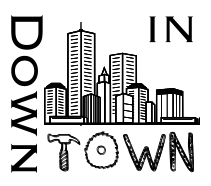
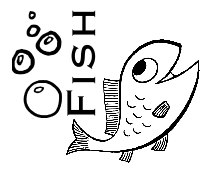
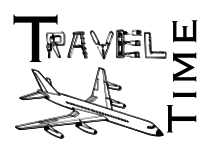
| Next Post - Previous Post List View
| |||||||||||
 | 6/3/2014 8:26:39 PM Tool Review: Drills, A Tale Of Four Drills, and The Ryobi One+ Compact Drill | ||||||||||
Since I gave in to the fact that I should not be playing with my tools with my wrist in a brace today, I decided the next best thing would be to write about them... Yes. I love my tools. Up today is Information About Drills, then a review of Four Cordless Drills including the Ryobi One+ Compact 1/2 inch. To jump to the Four Drill Review, click here. How to Use a Drill First, there are a million and one articles on how to use drills correctly, so it would be foolish of me to think I have anything better to add on that, and I won't try. What I will recommend is to google "How to Drill the material you want to drill" and you will find just about every possible thing you need to know. Another great search is "tips for using power drills". "Do I need a drill?" Not that I could ever imagine someone asking this question, but the answer would be "YES" in all capitals. From the simplest hanging of a picture all the way to building a house, a cordless drill is absolutely second to none in what I would consider necessary items. And while some people may say... "Well, what about a hammer and nails?" My answer would be... "Er... what can you do with a hammer and nails that can't be done with a drill and some screws? And then you can easily get the screw back out again." Okay... this is somewhat of an exaggeration because I do know a few things that a hammer and nails are better for, but I stand by the idea in general. Corded vs. Cordless Now here would be a point to debate if you only used a drill once or twice a year and always within a few feet of an outlet. But who does that? So maybe if you didn't mind getting an extension cord out every time you wanted to put a screw or drill a hole in something and spend the extra time finding an unused electrical socket, unwinding the cord and extension, plugging in, and then driving a screw while keeping the cord from tangling around you or anything else... not to mention the reverse process to get it all put away again... Then... THEN, maybe a corded drill would be for you. But I can tell you there have been dozens of times I was within easy range of an electrical socket and I would still have rather poked out my eye with a screwdriver than reach for a corded drill. But of course, I still had a corded drill and used it once in a blue-moon when I only had one cordless drill. Why? Because a corded drill doesn't run out of juice half way through a project. And if you only have ONE cordless drill battery, a corded version can be a great back up so that your project doesn't come to a screeching halt when your battery runs out of juice. The alternative to a corded backup is having more than one battery, and my preference would always be to have at least three. Why? Because that way you can have one in EACH of your two drills and one charging to swap out on a big project, or even if you just happened to forget to top-off your batteries before starting on a project... One of the three will probably have enough juice to get you started. The other point in favor of a corded drill is that they can draw on a LOT of power. When comparing a little 7, 12, or even the cheaper variety of 18 volt cordless drills with a corded, you can really see the difference in power when using a corded. On the other side of this, in almost every case were I might have needed that kind of power compared to the cheap variety of 18 volt or better, I know that I should have drilled a pilot hole, drilled in steps, or am using the wrong tool for the job. I am truly a fan of "More Power", but just trying the same incorrect method with corded power can, and often will, result in breaking bits, splintering wood, and other similarly dangerous situations. If you find yourself wanting more power than a decent 18 volt drill provides, you may need to look at what you are doing and see if a different process would work better... and be safer. Variable Speed vs. Not While I don't know of any cordless drills that are not variable speed, we are also discussing corded (at least momentarily) here. Variable speed means that when you pull the trigger, the speed of the drill increases as you apply more pressure. Without it, the drill jumps to maximum speed no matter how lightly the trigger is pulled. Go... With... Variable... Speed. Even though a cheap corded drill may be $2 to $10 cheaper than it's counterpart that has variable speed, the ease of use, control, and ability to use it for a lot more projects is beyond worth the price difference. One Speed, Two Speed, but I thought it was Variable Speed? While it is almost like manufacturers are trying to confuse us, "Variable Speed" is a whole different thing than "2-speed". ( Ryobi calls it "2-speed gear box" which helps clarify a little but not much. ) So while a drill can be variable speed, it can also have more than one "gears"... variable speed is like pressing the gas pedal in your car to increase your speed... the harder you press, the faster you will go. The "2-speed" or having more than one gear ratio is like down-shifting your car to go up a steep hill... you increase torque and decrease speed to power up the hill. So far I have only "down-shifted" into 1st gear on my drills when drilling holes into concrete, but having that high torque setting is pretty handy when it is needed. I can foresee that it would be particularly helpful when driving large hex-bolts. Keyless Chuck Again, I don't know of any cordless drills that do not have a keyless chuck (meaning you can tighten and loosen to remove bits by hand without a tool). However, most of the corded varieties include a star-on-a-stick type "key" to tighten and loosen bits. While I love my cordless having keyless, I actually prefer my corded to have a key because you can really tighten drill bits in place a lot more firmly... something that is sometimes necessary when using the added power of a corded drill. Of course, like discussed above, if you have to tighten that tight or need that much power, are you doing something wrong? Cordless Batteries and Chargers ( Also found in this post. ) Besides long hard use slowly causing a battery to be diminished in capacity and ability to hold a charge, the biggest reason that rechargeable batteries die long before their time is that battery chargers in most cheap rechargeable items are not smart and "cook" the battery if it is left on the charger too long. So this is why the instructions often say to charge the battery for X number of hours and then take it off the charger. Of course the obvious problem with this is that ni-cad and other older battery styles quickly loose charge when sitting idle so you don't have a good charge when you start your next project, and the more obvious problem of remembering to take the battery off the charger after X number of hours... Something I evidently forget to do in the middle of my biggest projects. However, the remedy is going to cost. First, a smart charger usually only comes with higher cost tools, but then you can leave your battery right on the charger and it is topped-off when you are ready to start a project. Second... lithium batteries hold a charge a lot longer when being stored, so even if you forget to put your battery on the charger, it will usually still have a good charge when you use it next. However, lithium batteries cost an average of twice as much or more than older styles. So the trade-off is time and irritation vs. cost. However, price is beginning to come down on the lithium batteries and better drills. For example, a low-end Ryobi One+ Drill with lithium battery and compact charger is (as of 6/3/14) available for about $40 at Home Depot. Still double the $20 for a cheapie at Harbor Freight, but the gap is definitely closing. So you may want to really weigh the immediate cost against the convenience and the fact that the better drill will probably also last much longer with the lithium battery and smart charger. Why have Two? Besides the obvious ability of two drills giving you two batteries to be able to charge one while using the other, two drills also gives you the ability to have one drill holding a drill bit (usually for drilling pilot holes) and the other holding your driving bit to sink the screws. For the part of the batteries, I have managed to deplete two at once several times, so my minimum preferred is three batteries, but that may be more than an infrequent hobby user would need. I just recently gave my dad a pair of drills and a small herd of Ryobi tools ( I had to share the magic with someone, and my dad has always been my greatest do-it-yourself inspiration ). And I told him... "Two drills are a must... you can drill pilot holes and drive screws without changing bits all the time." And my dad, who has been like me in the past and only buying the absolute minimum and absolutely necessary tools to get the job done, looked at me with an expression that said... "Really? You are too lazy to change bits and need a second drill for that?" Then he called me a couple weeks and a porch-swing-canopy later, and admitted that using both drills really did make a difference. ( He also admitted to loving all the cordless Ryobi tools that I gave him and being very impressed with them... but that is another story all-together. ) 1/2 inch vs. 3/8 inch Chuck Spade or "paddle" bits can bite into wood to make large holes with a small shank size, and hole saws can cut even larger (but seldom as deep), and both usually fit into 3/8 inch drills, but I also have a set of 120 bits that I could only use two-thirds of because my cheap 3/8 drills could not fit the larger bit shanks. ( BTW... very large twist bits make a very fast but uneven hole, sacrificing accuracy in favor of speed. ) On the other hand, the larger 1/2 inch shank drills can not tighten down on some of the smallest drill bits that I use. So shank size is probably one of the most preference based parts of a drill. Do you mostly need small to extra-large holes, or do you mostly need extra-small to large holes? Honestly most people need neither extra-small nor extra-large holes on a regular basis, so I would recommend going with either as long as it fits your budget and hand and feels good when you use it. ( Just remember though, you can usually find spade bits to make larger holes, but if you want truly tiny holes, there is no way I know of for a 1/2 drill to do that. ) To illustrate the point... here is a 1/2 inch drill (right) with the smallest bit it can hold and a 3/8 drill (left) with the smallest bit I have... Drill vs. Impact Driver Unfortunately I have not been able to budget for an impact driver yet, so here is all I know from doing a good deal of research online... Impact drivers are great for driving a lot of screws. The impact action makes it easier and quicker and has more driving power. And Impact driver is not the same as a Hammer drill though, because while impacts work in a turning impact action, a hammer drill uses a forward impact while turning. This means impact drivers are quieter and easier to handle than the hammer drill, and at least in my view, are the in-between stage between a normal drill and a hammer drill. Impact drivers are not really meant to drill holes and while some drill tips are available that are "impact" rated, the general consensus I am finding on internet reviews suggest that it is not really recommended. Also, the sizes of impact rated drill tips are very limited. So if you can only get one, I would go with a drill, not an impact driver because of the increased versatility. However, if you can get both... it might be a good idea if you normally only use one for driving and one for drilling. I personally am torn because I like the ability to swap drill bits and driver bits in all my drills, but I am definitely thinking the impact driver may be next on my wish list. Drill Summary So for the "I only use it once a year or less and my budget for tools is virtually nothing." I would recommend a variable speed corded drill. It will be annoying to use, but if you really do only use it once a year (which I can't imagine), it would never need charging and would be ready to go, probably with some extension cords. In this case, I would be sure to store it in a medium tupperware with a box of 1 inch indoor drywall screws, a box of 1 1/2 inch exterior decking screws, a box of drywall anchors with matching screws, a set of common driver tips (#2 Philips being the most common), and a set of about 5 small to large drill bits. And of course, the extension cord that you probably won't be able to find when you need it if it is not kept with the drill. If your other tool needs match your infrequent drill use, you could also store a small hammer, two or three sizes of nails, some screwdrivers, an adjustable wrench, a couple types of pliers, duct tape, spackle, and a few paint brushes in this kit. For anyone else that would seldom use a drill, I would recommend a good cordless drill with lithium ion batteries (they hold a charge for a very long time sitting on the shelf) and a smart charger that you could leave your battery on without damaging it. And of course, for someone who actually does anything from a handful to dozens of projects a year, or even just someone who likes to have the quick ability to fix things around the house, I would recommend two cordless drills and if possible a third battery (or more). While you can go with the very cheap type to start with, the chances of batteries cooking on a not-so-smart charger, or them delaying projects by needing recharged to start with, will probably mean you will want to upgrade to better lithium ion batteries and a smart charger eventually anyway. So if you have the budget, I would go for the better mid-range tools to start with. Here is an overview of why I chose Ryobi One+ for mine, but there are several mid-range brands to choose from that may work for you. And since I am not a construction worker by trade, I could not even begin to make recommendations for those that are. However, I can say that my brother-in-law-construction-guy did approve of my Ryobi One+ purchases and has some of his own, though he also recommended going for some of the high-end brands if I was a professional construction worker. And now on to The Story of Four Drills... Recently I have upgraded from having a pair of the cheapest drills I could find to mid-priced lithium ion drills in the Ryobi One+ line. And while this review may not give specific information for the brand you may be considering, it could help you identify features you may want to look for. Here is a quick overview: Hands Size, Grip, and Trigger Distance Something that is very important in a good drill is a good feeling grip and trigger distance for your hand. All three Ryobi Drills reviewed here have a rubberized grip and nice curve to their backs that is easy on the hands. I also tried to show the comparative trigger distance by taking pictures with my hand in the same position (normal grip with my index finger pointing straight out next to the trigger) and then marked the two most distinct creases in my index finger. While the Drill Master is the only one that shows a significant difference in distance, the rest vary by a matter of millimeters... and those itsy-bistsy millimeters really do matter. For example, the difference between the Blue and the Compact is about 4 or 5 millimeters, but also the difference between barely-use-able to comfortable-if-not-perfect. For my ultra tiny hands, I would actually prefer somewhere between the Drill Master and the Ryobi One+ Compact. However, the Compact is the closest for comfort and trigger distance out of all the mid-range priced drills I have checked out in stores, and the rubberized grip and shapely butt really make it at least ten times better than the Drill Master. I also had my husband try out each of the drills to help compare grip and trigger distance. He has very average sized hands... a little on the small side for men, a little on the large size for women, and a little on the chubby side of average fingers. Over all, he also picked the Compact as the best fit, though for balance, he preferred the Ryobi 3/8 just marginally over the Compact. If Ryobi was trying to hit the average across the board, then it appears that the Compact is spot-on. While hubby was testing out the drills comfort and trigger distance, he also wrote some other notes on the drills and I will include them below to help provide as balanced of reviews as I can. Drill Master (Model 6 8239)- purchased for about $15 each on sale (and with a coupon) from Harbor Freight. ( Note: This drill did not have any bit holder, so I screwed the little metal ones on top with a very tiny screw. This should only be done with screws that will not penetrate the plastic housing to the point of contacting any internal parts and probably should not be done at all. )
My Notes: While the Drill Master can be a great drill to cut your teeth on, or for someone on a very limited budget, I only keep them around now for stirring paint or other similarly messy jobs. Once you feel the power and comfort of higher quality drills, you won't want to go back... if possible spoil yourself to start with and get a better drill. Comfort of Grip: 2 of 10 Trigger Distance: 8 of 10 Hubby Notes: Noticibly less power, uncomfortable grip (rubs against web between thumb and forefinger and against base of thumb). Comfort of Grip: 3 of 10 Trigger Distance: 7 of 10 Ryobi One+ Old Style Blue 1/2 inch Drill (Model HP 1802M) - purchased from craigslist with a set of other Ryobi One+ tools.
My Notes: The "Blue Beast" has a special place in my heart because you can tell that someone really thought things through and tried to provide all the bells and whistles that a drill could want. I mean the built-in bulls-eye level is spectacularly useful when trying to get a close-to-straight hole while drilling downward. I can't even fathom why Ryobi stopped putting it in their drills. ( In fact, I have tried gluing a bulls-eye level to the butt of one of my other drills, but it gets knocked off easily. ) The only bell that it is missing in my opinion is a LED work-light on the base. However, the size of the "Beast" is significantly larger than my little hands can deal with, so it will never be my primary drill. Comfort of Grip: 5 of 10 Trigger Distance: 3 of 10 Hubby Notes: Nice balance, feels slightly lighter than it's green counterpart. Comfort of Grip: 7 of 10 Trigger Distance: 6 of 10 Ryobi One+ 3/8 inch Drill (Model P205G) - purchased from craigslist as a set with a circular saw, two lithium ion batteries, and a smart charger. ( This is probably the cheapest of the currently available Ryobi One+ Drills and is usually found in a kit or set with other tools. )
My Notes: I think the biggest drawback on this drill is the lack of a real bit holder. The magnetic tray is a great theory, but just doesn't fully cut it when it gets bumped or knocked much at all. Even still, this is my go-to for most pilot hole drilling and any tiny drill bit use. It also is too big for my hand, so it will never be my primary drill, but the lower cost compared to the compact may make this drill a great choice for infrequent to moderate use, or for someone who has bigger hands. Comfort of Grip: 7 of 10 Trigger Distance: 5 of 10 Hubby Notes: Very nice balance. Comfort of Grip: 7 of 10 Trigger Distance: 7 of 10 And now... insert drum-roll here... for my current favorite:
My Notes: While I still can dream of a drill that is a little smaller, the Compact comes the closest in the Ryobi One+ line to fitting my tiny hands and also the closest out of all the mid-price drills that I checked out in stores. It took me a little while to get used to there only being one part to the chuck (most are in two parts), but it makes the drill fit in tighter spaces than standard drills. With a real bit holder and a closer fit to my hand, this compact drill will be my primary (until Ryobi builds my dream drill that is). Comfort of Grip: 7 of 10 Trigger Distance: 7 of 10 Hubby Notes: Compact design allows switching between forward and reverse easy without adjusting grip each time. Balance marginally less preferred than full-size drill. Comfort of Grip: 7 of 10 Trigger Distance: 8 of 10 The TinkerT Dream Drill:
My Notes: If we are just going to throw dream drills out there, maybe make all of this at a reasonable price, too. And cookies... They should all come with free cookies. Hubby Notes: You don't want much, do you woman? Happy Drilling! So hopefully this might help someone out who is looking for a drill for the first time, or the tenth time. And if anyone from Ryobi reads this... First... I love you. Second... go back to the "Blue Beast" and then make the whole thing tiny... I will love you more. Oh... and put that work-light on the base... Yes.
| |||||||||||
|
POST LINKS FORWARD TO: 6/28/2014 12:15:30 PM - Tool Review: Get Jiggy With It... Jigsaw Review and the Blue Ryobi One+ Jigsaw | |||||||||||
|
POST LINKS BACK TO: 5/29/2014 9:19:02 PM - Tool Review: Ryobi One+ Overview | |||||||||||
Next Post - Previous Post List View | |||||||||||
| COMMENTS |
Be The First To Comment...